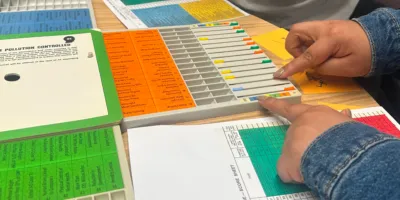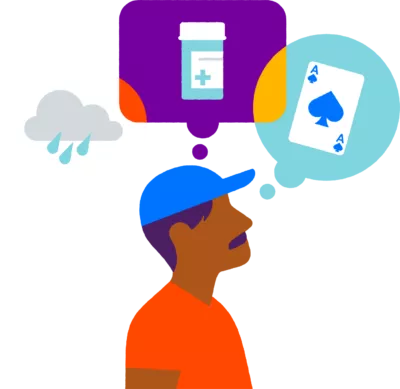Featured blog article
Transforming advice with Open Finance: three UX strategies
by Stu Charlton and Tom Scott. Published on 04 Apr 2025
Stu Charlton


Tom Scott