Promoting empathy at work: A user manual of me
When I joined cxpartners in October 2020, I was in the unusual position of starting a job remotely. And with cxpartners operating a remote first approach to working, this isn’t due to change for future new starters.
One of the things I found most strange about starting a new job remotely, is the lack of those serendipitous moments in the office – where you happen to bump into someone in the kitchen you haven’t yet met, or the conversations before and after team meetings where you got to know each other just a little bit more.
I wondered if using user manuals would help to bridge these missing connections and help everyone (not just newbies!) understand each other's situations during this very strange time.
What exactly is a user manual?
Creating a user manual isn’t a new idea, it was first written about by Cassie Robinson in her much-celebrated blog post back in 2017. Whilst the concept isn’t new there are still lots of companies missing out on the brilliance of this tool.
The idea is simple; create a document that contains helpful information outlining your likes and dislikes, how you work best, what you struggle with and anything else you think your teammates should know. The artefact itself can be as basic as a Google Doc, but I created a Miro template that could be used by anyone within the company. This aligns with my preference to see things visually, but the document you choose to use doesn’t matter — it's just a mechanism for building empathy and stronger relationships between people.
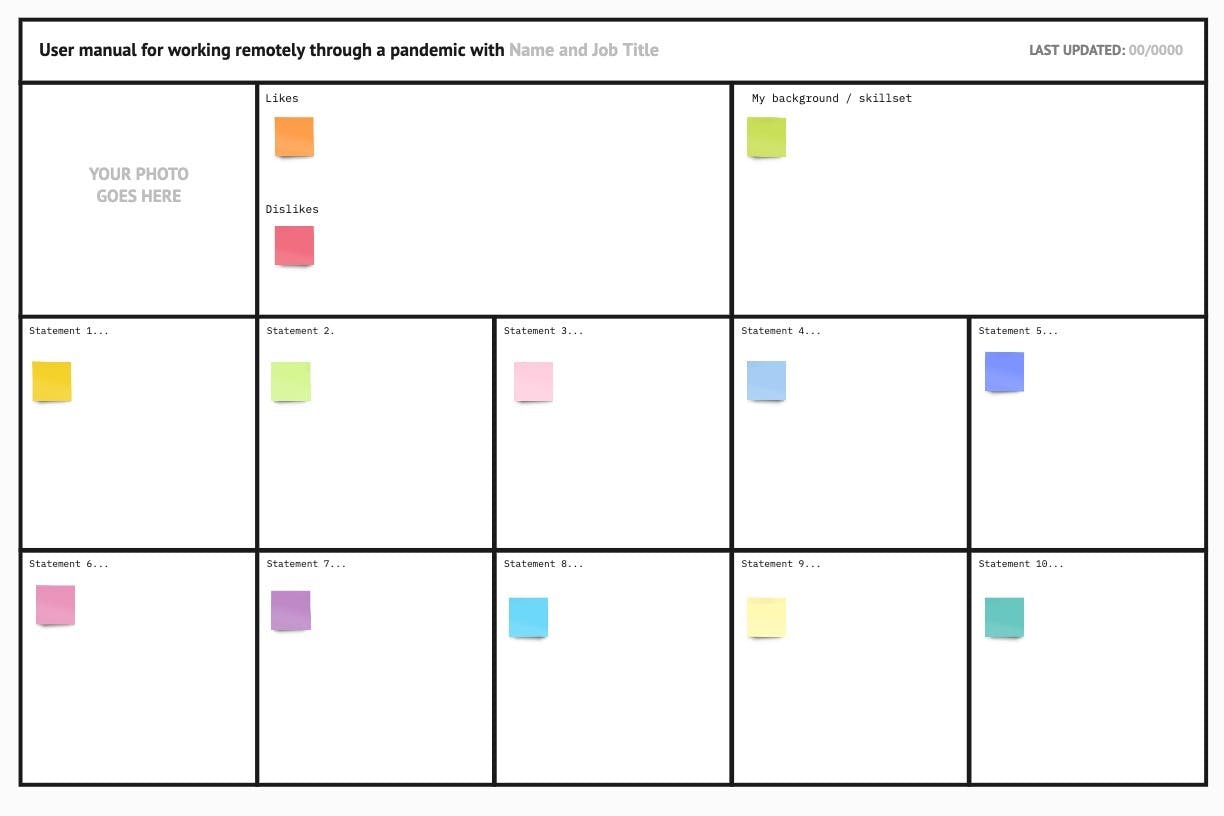
Honesty is key
The more honest you can be in your manual, the more effective the document will be. Some people might prefer to reveal more personal aspects of themselves; for instance, details about their introvert/extrovert tendencies or revealing information about neuro-divergence and what that means for them.
Or, it could contain pure practicalities such as preferred methods of communication, working hours and child care times. What matters is that it helps people understand you better.
It’s important to point out that psychological safety - the belief that one can speak up without risk of punishment or humiliation - is essential for the safe and effective use of user manuals within a workplace. You can read more about how to create a psychologically safe and supportive culture here.
While creating mine I became more aware of the things that affect my working day and this, in turn, helped me better understand my preferences. It’s a great tool, not only for team alignment but also for reflection, self-awareness and learning more about what you need to do your best work.
The only caveat is that this shouldn’t be seen as a document to abide by – no team can cater for everyone’s needs at every moment of the day. It should, however, be seen as a helpful guide to keep in mind. If colleagues can develop ways of working which take into account everyone’s differing situations it paves the way for more productive, efficient teams and happier staff.
How to create your user manual
It’s best to create your manual over a week or so so that you can take time to observe and reflect on your preferred ways of working. There are probably things you already want to include but you may be surprised by what you notice when you take time to become aware of your habits.
What you include in your user manual is entirely up to you. The beauty of this tool is its flexibility – and as your working practices evolve, so can your manual.
To start, I recommend including your likes and dislikes – this can be focused on work preferences only, or if you’re new to the company, it’s nice to include broader things so that colleagues can get to know you. I’ve created a list of example statements for you to choose from that prompt self-reflection and can be pasted straight into your manual. For more statement examples, Leapers have created a brilliant user manual generator tool that includes a wealth of non-covid related prompts and statements.
Examples statements for your remote work user manual:
- My background/skillset is…
- The times/hours I like to work are…
- The best ways to contact me are…
- My home working environment and the difficulties it presents are…
- My biggest challenges whilst working through the pandemic are…
- The things I need to look after my mental and physical well being include…
- The structure/methods I use to have an effective day are…
- I collaborate effectively whilst working from home by…
- Things I struggle with are…
- Other things you should know about me are…
When to use your user manual
Once you’ve created your user manual you can use it whenever you see fit. It’s great when starting a new job or forming a new team, as a team bonding exercise to get to know each other better, or even sharing with clients during a remote project.
I’ll be encouraging all the teams I work with this year to include user manuals in our project kick-offs. I’d love to hear how others embed it in their working processes so please get in touch if you’ve created an adapted version or found new ways of using it!
This article was originally published by Claire Barrett on her Medium profile, Creating a User Manual of Me to promote empathy & effective working through lockdown.

